Today
we learn about what it takes to make a computer.
Then they will know how to troubleshooting. We know how to set up the operating system. The PC will
discuss the problem and its solution.
They will be continuously tuned. Since the partition problem and its solution,
so the problem and its solutions will be discussed in more detail.
We talk about the short component.
However, if someone is willing to talk about the details.
Which takes it to a whole computer to create the document took. And if you do not know, but I said, listen words
The need for a processor. A stock fan. The processor fan with the fans. A mother board. However, the Mother board and processor support. Find out if it's Mother Board. Unless the mother board and processor support, but have nothing to do all day guti punch. Assemble everything beg PC will not run correctly. That RAM, hard disk, DVD-ROM, power Casing, keyboard, mouse and a monitor.
Moreover, it takes more equipment, such as: sipiiu power cable, sata cable, ID Data Cable, various types of screw. They are typically associated with the Mother Board and Casing.
Let us become familiar with the above.
1. Processor is the brain of the computer. The computer is the most important activities in this processor. A man without a brain is not as well as the processor is not a PC. The main driver of the computer's CPU. It's small, but the overwhelming power of the karaya kalpanatitakampiutarera overall processing activities is through the processor. We have computers that do not work, the most complex and the main processor. Another day, but most of the CPU capacity, depending on your computer kayya. How fast is your PC will work and how quickly it will process data depends on the CPU. So do not take a high speed processor. Speed of the processor is available in a variety of different models of different brands on the market. For example, Intel Pentium Dual Core, Core-to-du, the core-to-core, Core i-3, the core of the I-5, Core i-7, AMD, etc. ethalana. Take a look at how the speed of your processor. Take a look at how much of the time to buy a processor's cache memory. Cache memory have more processing power and speed of the processor will be more salty. Select what you want to do it. These details will not be allowed to enter the actual work. We will talk about this in another post. Learn now.
However, if someone is willing to talk about the details.
Which takes it to a whole computer to create the document took. And if you do not know, but I said, listen words
The need for a processor. A stock fan. The processor fan with the fans. A mother board. However, the Mother board and processor support. Find out if it's Mother Board. Unless the mother board and processor support, but have nothing to do all day guti punch. Assemble everything beg PC will not run correctly. That RAM, hard disk, DVD-ROM, power Casing, keyboard, mouse and a monitor.
Moreover, it takes more equipment, such as: sipiiu power cable, sata cable, ID Data Cable, various types of screw. They are typically associated with the Mother Board and Casing.
Let us become familiar with the above.
1. Processor is the brain of the computer. The computer is the most important activities in this processor. A man without a brain is not as well as the processor is not a PC. The main driver of the computer's CPU. It's small, but the overwhelming power of the karaya kalpanatitakampiutarera overall processing activities is through the processor. We have computers that do not work, the most complex and the main processor. Another day, but most of the CPU capacity, depending on your computer kayya. How fast is your PC will work and how quickly it will process data depends on the CPU. So do not take a high speed processor. Speed of the processor is available in a variety of different models of different brands on the market. For example, Intel Pentium Dual Core, Core-to-du, the core-to-core, Core i-3, the core of the I-5, Core i-7, AMD, etc. ethalana. Take a look at how the speed of your processor. Take a look at how much of the time to buy a processor's cache memory. Cache memory have more processing power and speed of the processor will be more salty. Select what you want to do it. These details will not be allowed to enter the actual work. We will talk about this in another post. Learn now.

2. This means
that the cooling fan fan fan phyanah Cool. So, what is the name to see stock
fan understand. When the processor, it is a lot of heat. This hot fans are used
to cool the processor. It will see the bottom of the aluminum plate Finn. It tells
hitasinka. The center of the plane. This is attached to the flat part of the
processor. When the processor is in the hot aluminum hitasinkati absorbs the
heat. The fan keeps the heat in the air to cool the processor. Processor PC
hangs when too hot. LAS even when closed. Agrees well have to cool your processor
as the CPU will work more quickly. However, this does not keep the processor dipaphrije.
Fans will be slightly better quality.
3. Mother means mother everyone knows it. It is a view of the circuit board. Dredge is a small component of the placement. It is a socket for mounting the processor. Also slots are different. These, ISA, PCI, VGA, RAM etc. Is your computer's motherboard. Computer keyboard devices, but the mother is associated with. Even processor. I will work on your other devices, depending on the mother board. Performance is always the best mother in the bus. Mother board at the time of purchase it is no processor support, a built-in AGP RAM, how much how the bus speed, RAM, which is supported. E-SATA port, port and many of the Id. Keep in mind, too AGP RAM PC output resolution can be as good. Who work with graphics or high-resolution video, or play their games Bagha Bagha event is important for the event too. Check your motherboard is compatible with other components. I saw your motherboard IDE devices to shore portatai it. Then your hair will be worn any way. However, the IDE device does not leave. Latest Motherbord have IDE port. The IDE port sata port speed is much higher. Latest Mother board buy buying wisely.
3. Mother means mother everyone knows it. It is a view of the circuit board. Dredge is a small component of the placement. It is a socket for mounting the processor. Also slots are different. These, ISA, PCI, VGA, RAM etc. Is your computer's motherboard. Computer keyboard devices, but the mother is associated with. Even processor. I will work on your other devices, depending on the mother board. Performance is always the best mother in the bus. Mother board at the time of purchase it is no processor support, a built-in AGP RAM, how much how the bus speed, RAM, which is supported. E-SATA port, port and many of the Id. Keep in mind, too AGP RAM PC output resolution can be as good. Who work with graphics or high-resolution video, or play their games Bagha Bagha event is important for the event too. Check your motherboard is compatible with other components. I saw your motherboard IDE devices to shore portatai it. Then your hair will be worn any way. However, the IDE device does not leave. Latest Motherbord have IDE port. The IDE port sata port speed is much higher. Latest Mother board buy buying wisely.
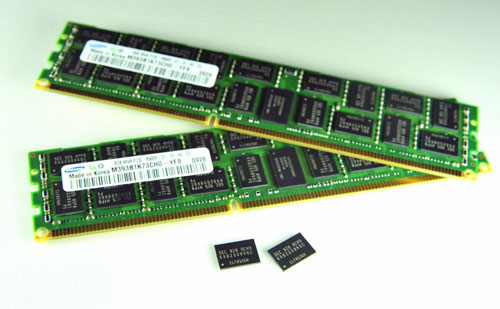
4. RAM means Random Access Memory. Work is written directly to
the computer, and is read from RAM. Teachers as well
as blackboards can not write anything without
a computer, so the RAM can not read and write no more. When working on the computer when the
computer is only open to information from the RAM. I run a program
when the program is
opened, the program RAM. If
a program is loaded in RAM is not the place,
but it will not be openai. So the more you will get more RAM for your PC.
This is a temporary memory storage.
When power is off memory storage of all data is erased. The bus speed is greater than the speed
of the RAM on your computer. Then select the memory
bus speed. There are different
types of RAM. For example, DDR-1,
DDR-2, DDR-3, DDR-4, DDR-5, DDR-6, DDR-7, DDR-8 etc.
(DDR-6, DDR-7, DDR-8 do not know if there is anywhere in the world in the name of RAM.)

5. Harddidsk it difficult to see the box. However, it is not the
iron. It is the aluminum box.
There is a bottom. All data is stored in
the computer it. After
discussing the inside scoop. The
data cable and power cable to the
back of the port are laganera. There are a
variety of hard drive capacity. For
example, 320GB, 500GB, 1TB, 1.5TB, etc. RPM and speed of
data transfer, how much it's wise to work buy. RPM means
turning over a minute. As can turn speed gets
faster data read-write. Usually found in 5400
and 7200 RPM.
How much time to seek another Harddisk. Sikataima
hard disk is a huge factor. And should not
be hard jhaka-jhaki. If the jhaka-jhaki may remove it and buy a new
one. And no
wonder kheleto down.

6. DVD ROM CD /
DVD is used to read. Recognize the picture would look like. If you wish, you can
use the DVD writer or combo drive. Remember, only the CDROM can read CD, DVDs and
DVD can read both CDs and DVDs. Now it's your choice which one to buy. However,
the data read / write speed to buy it.
7. Power Casing: computer component that is mounted inside the cage Casing him. It is a steel or aluminum. The front side of the power button, reset button, USB port and Front Audio ports. The power LED and hard drive LED. Back at the port of cooling fan. Ghamaleo Power Casing head and I think it Game important object to another computer. But this power supply is the driving force of your computer by providing kesimi. The power supply unit of the whole system, the power supply. If your PC is reduced to half power supply durabala. Watt power supply is used. It is the bhalamanera. If you are a little more open and contains inside. The cooling system must be good. If the cooling system is not good because it contains sipiiutai become hot. I feel bad to see is better to use large-sized casing.
7. Power Casing: computer component that is mounted inside the cage Casing him. It is a steel or aluminum. The front side of the power button, reset button, USB port and Front Audio ports. The power LED and hard drive LED. Back at the port of cooling fan. Ghamaleo Power Casing head and I think it Game important object to another computer. But this power supply is the driving force of your computer by providing kesimi. The power supply unit of the whole system, the power supply. If your PC is reduced to half power supply durabala. Watt power supply is used. It is the bhalamanera. If you are a little more open and contains inside. The cooling system must be good. If the cooling system is not good because it contains sipiiutai become hot. I feel bad to see is better to use large-sized casing.

8. Kibordah see it set many buttons.
Typically, 101, 10, 104, 125 may have the
button. Data input to the computer, the keyboard is
used. What there is a keyboard.
However, if it is good. What is even better is
soft.

9. Mausah see the mouse as
a tiny mouse. However,
its narrow and very long. Line but a little bigger. See the dead, it
is connected to the back of
the CPU is jibita.
Easily adjust the size of your hand with
a tiny mouse to choose. O, or if Tune problem.
May not feel very
easily.

10. Monitor television to see it. The
colorful pictures that popped up on the computer's monitor pardataya. It
is a few types. For example: CRT,
LCD, LED, Plasma, etc. We are working on
the computer all day and none but the
monitor does not matter. All work is sipiiute. What we're doing, or where the monitor
is used for viewing. Bechenina to the type you. High resolution is good. More will be added to the red Logo better resolutions. However, if
you want to work in that medium. In 1000 it gives me an error when I want to watch TV.
Today, I learned the name of the component. The next episode is ayasemblim how to create a computer that will be discussed. Stay tuned for your understanding.
So, here we will discuss the hardware of the problem and the solution. The detailed discussion of each of the hardware will not work on the original. However, if your views will. But then one would discuss only one component, it is not over.
Today, I learned the name of the component. The next episode is ayasemblim how to create a computer that will be discussed. Stay tuned for your understanding.
So, here we will discuss the hardware of the problem and the solution. The detailed discussion of each of the hardware will not work on the original. However, if your views will. But then one would discuss only one component, it is not over.



No comments:
Post a Comment