Hey hey guys,
I am seen many users facing problem to download files because the file uploaded on suvery ppd websites
So today i am decide to share my trick with you all my supports :) this trick is very easy and simple
and you can download any file from any survey website easily!
So lets start our tutorial, Here we go!
What we need?
Sandboxie to complete download survey Click here https://adf.ly/YJkaL
Hotspot shield (Optional) because USA survey available many download surveys Click here https://adf.ly/YJknD
Step 1)
- Install Sandboxie
- Install Hotspot shield (Optional)
Step 2)
- Run Hotspot shield and connect to USA ip (Optional)
- Open browser and clear all history and cookies (Optional)
- Open browser with survey download link
- Choose Email submit suvery and fill fake information
Or
Choose Install survey from list
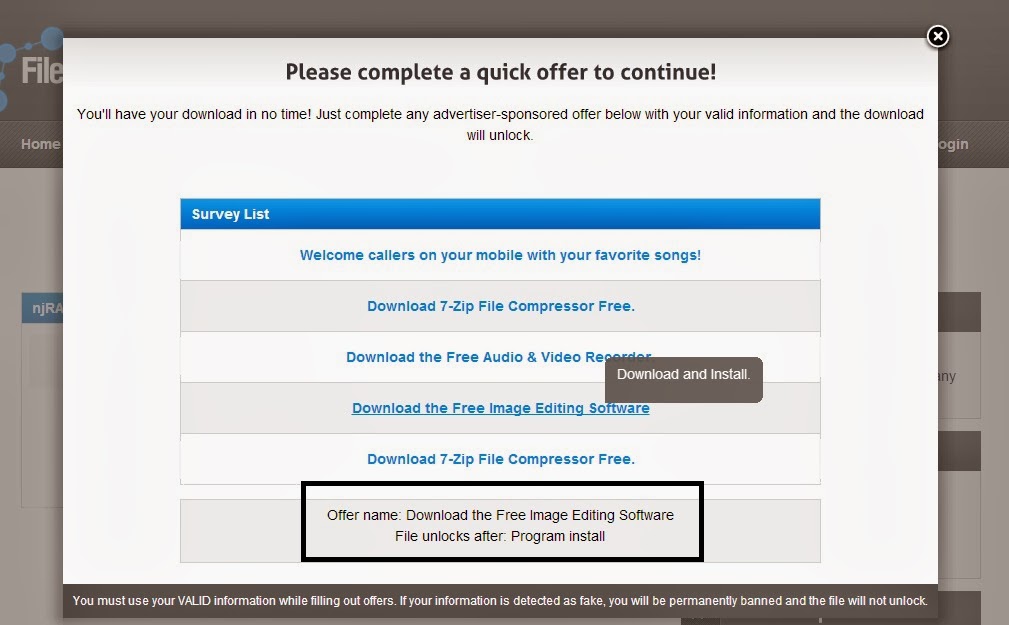
- Now open new tab and download file

- Open download folder where download file store
- Right click on file you downloaded and run as Sandboxie

- Click Ok and give permission administrator
- You get installer in sandboxie of 3rd part software
- Just follow all step and click agree and download it automatically and install is begin

- Wait til all download and install not complete
- When all install completed you download open :)
- Your file is unlocked and its start downloading
- Now open sandboxie via clicking on icon in right hand side and clear all data you installed for complete survey
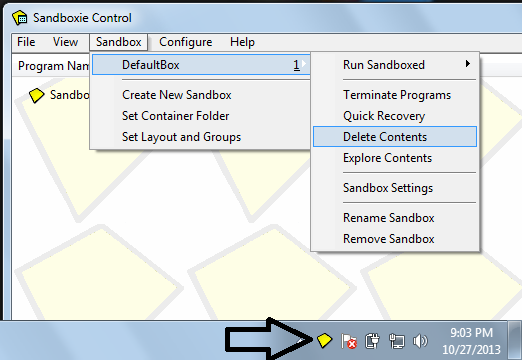
You are all done!
Enjoy trick and download any file :)
Any problem in download? comment below


No comments:
Post a Comment